In a few minutes you will begin saving a ton of time automating appointment & event bookings with SUMO.
Setup SUMO in 5 minutes
SUMO only takes a few minutes to get started. Follow the instructions below:
- Login to your Salesforce org
- Lightning: Click on the App Launcher
- Classic: Click on the + to see all tabs
- Search for the “SUMO Appointment Scheduler” application or the “SUMO Event & Course Scheduler” application.
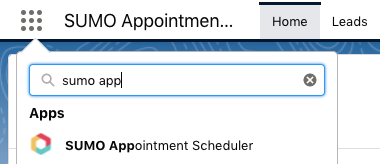
- Click on the SUMO User Settings tab.
- Follow the 4 steps on this page to get setup.
If you need a little extra guidance, read on:
- How do I connect my Calendar?
- How do I define my Availability?
- How do I connect my Microsoft Teams Account?
- How do I connect my Zoom account?
- How do I add my Video Conference Link?
Learn how to use SUMO in 10-15 minutes
Appointment Scheduler
- Create an Appointment Link (for your email signature, mass emails, and more)
- Using the Instant Booker
- Send Email Invites
- Online Appointment Scheduler Widget
- Using the Multi-Calendar