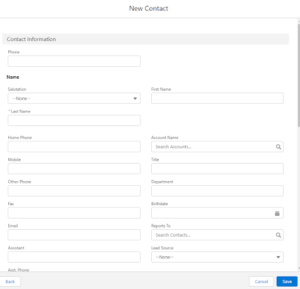AVAILABLE IN
- July 2022 Release (SUMO 15)
- Lightning Experience, Classic Experience
- Instant Booker
You now have the ability to create a new lead or contact directly from the Instant Booker page. No more having to navigate to the contact or lead page to create a participant for your SUMO appointment.
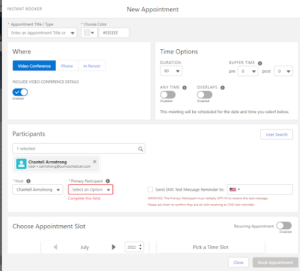
- Navigate and click on the New Appointment button that you have added to any of your objects or from the SUMO Multi Calendar.
- In the participants box you will now see an option for New Participant.
![]()
- Once there it will ask if you would like to create a contact or a lead.
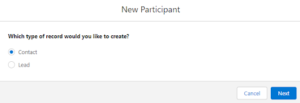
- Once you select the record type you will then be presented with the new contact or lead page. Complete all required fields per your company’s policies and create the new lead or contact that you would like to schedule with.